|
|
|
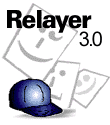 Relayer V3.1 for Win95/98/NT
Relayer V3.1 for Win95/98/NTFrom the publisher:
Relayer monitors multiple email accounts for new messages. It resides in your system tray, checking multiple accounts for new email. You can have Relayer check from once every 5 minutes to once a day, and only on days and times that you specify. Notification is provided by way of an audio file, then a quick double-click of the system tray icon launches your email program.
Relayer enables you to easily manage your multiple POP3 and Web-based email accounts. Relayer extends the capabilities of all POP3 email applications, including Outlook and Eudora, by enabling the email program to read and manage Web-based email, such as Hotmail, Yahoo Mail, and Rocketmail. Support for AOL and Mail.com are expected in the near future. You can use your preferred POP3 email application to read all your email. Because Relayer downloads and converts the Web-based email into standard POP3 format, you can now keep Web-based email resident on your PC for long-term access. Relayer improves your productivity by alleviating the need to constantly check for new email from different email programs or various email Web sites. Relayer automatically connects to the Internet by a LAN or modem. There is no limit to the number of email accounts which Relayer can manage, which makes Relayer ideal for the 20 million users with multiple email accounts. Unlike most POP3 email applications, Relayer is easy to setup and easy to use. Relayer also allows you to establish sets of rules based on the sender, subject, or message content, to send email messages and associated attachments to your printer or simply delete them. Relayer makes email much easier to manage.
Click here for more information or to order this software application.